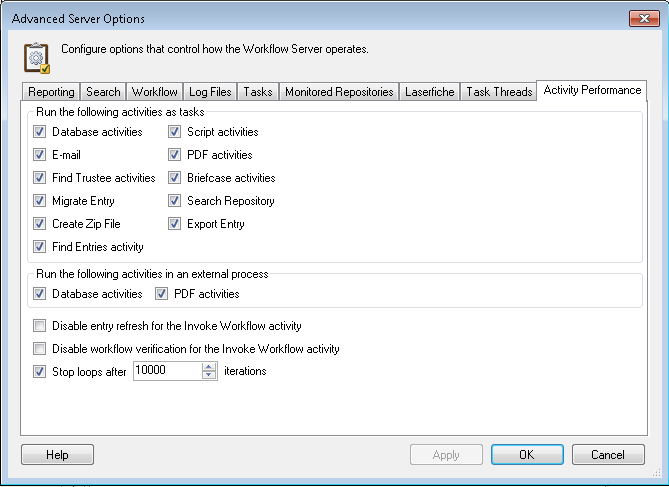Advanced Server Options: Activity Performance
In this tab of the Advanced Server Options dialog box, you can configure which activities will be run as tasks instead of activities and which activities will run as external processes. Additionally, you can configure settings for the Invoke Workflow activity and activities that loop, like the Repeat activity.
To configure Activity Performance settings
- Select the Advanced Server Options node or any server details in the center Details Pane.
- Click Properties in the Actions Pane, or right-click and select Properties.
- Select the
 Activity Performance tab of the Advanced Server Options dialog box.
Activity Performance tab of the Advanced Server Options dialog box. - Under Run the following activities as tasks, select the activities you want to run as tasks and clear the activities that you want to run within Workflow. Choosing to not run an activity as a task uses Workflow resources but can make the activity run more quickly.
- Under Run the following activities in an external process, select if you want the data activities to run as an external process. If you clear this option, the data activities will use more Workflow resources when running but may run more quickly.
- Select Disable entry refresh for the Invoke Workflow activity to not refresh the starting entry for the invoked workflow before the workflow runs. If you select this option, the invoked workflow will use the name, path, and ID the starting entry had when it started the original (parent) workflow (or as it had when it was updated by a Change Starting Entry activity in the parent workflow). If you clear this option, the starting entry's information will be updated to its current value when the invoked workflow starts; however, it may take some time to refresh this information.
- Select Disable workflow verification for the Invoke Workflow activity to not record an error if the workflow you chose to invoke does not exist. Clear this option to record errors if Invoke Workflow activities try to run workflows that do not exist. Selecting this option will allow Invoke Workflow activities to run more quickly.
- Select Stop loops after ___ iterations to set a limit for the number of times the Repeat activity can repeat. Configuring this option can safeguard against a misconfigured Repeat activity running indefinitely, taking up performance and database resources. Type a number next to this option, or use scroll box (up-and-down arrows)
 to choose a number.
to choose a number.
Note: The Create Zip File and Export Entry "activities" are features of the Email activity that are used when attaching entries to e-mails.
Note: You can override the default behavior configured with this option for individual Invoke Workflow activities in the activities' Starting Entry Options property boxes.
Note: You can override the default behavior configured with this option for individual Repeat activities in the activities' Options property boxes.